Out of Sight, Out of Mind—Until Everything Disappears
You rely on email for everything. Client communication. Supplier coordination. Internal updates. Quotes. Contracts. Password resets. It’s the nerve center of your business.
Now ask yourself: what happens if your email gets wiped out tomorrow?
Most businesses assume email is automatically backed up by default. It’s not. Accidental deletion, cyberattacks, expired accounts, or system failures can erase years of correspondence in a few clicks.
And yet, this is one of the most commonly ignored parts of a backup plan.
If your business hasn’t included email accounts in your backup strategy, you’re walking a tightrope without a safety net.
The Real Consequences of Lost Email Data
When emails vanish, it’s not just an inconvenience. It can bring entire departments to a standstill.
Here’s what you risk:
- Losing client agreements and legal records
- Missing critical deadlines due to lost information
- Inability to respond to customers or suppliers
- Compliance violations from lost audit trails
- Hours spent trying to recover or recreate content
One lost mailbox might seem minor—until it’s the one containing your client contracts, invoices, or intellectual property.
Professional IT support services in Liverpool have seen this scenario unfold more times than they’d like to admit. And most times, businesses only take action after a major loss.
A Real Example of a Near-Total Email Loss
A small firm in Liverpool accidentally deleted a shared mailbox tied to finance. Their cloud platform retained deleted items for just 30 days, but no one noticed until day 45.
Gone were client payment confirmations, invoice records, and supplier communications.
Without a formal backup strategy in place, they spent weeks contacting partners, resending documents, and trying to rebuild records manually. The damage to relationships and internal trust was significant.
After that wake-up call, they worked with IT support services for small business in Liverpool to implement automated email backups across every user account. It wasn’t just about security—it was about business continuity.
Why Emails Aren’t Automatically Safe
Many businesses rely on cloud platforms thinking everything is backed up. But what you get is redundancy, not a true backup.
Redundancy means the platform can recover from hardware failure. It doesn’t mean it will protect your data from:
- Human error
- Malicious deletion
- Expired licenses
- Internal threats
- Limited retention policies
You need a separate, purpose-built backup system that stores email data independently and allows fast recovery.
How to Set Up a Resilient Email Backup Plan
If your inbox is the lifeblood of your business, treat it with the seriousness it deserves.
Here’s how to fix the gap:
Audit your current setup
Understand where your email lives, what retention policies apply, and who has access. Most small businesses don’t realise how short retention timelines can be.
Choose a backup solution built for email
Look for solutions that back up all user mailboxes automatically, with custom retention rules and easy restore features.
Automate everything
Manual backups are prone to failure. Automate the process so backups run daily or in real-time.
Test your recovery process
A backup is only as good as your ability to restore it. Regularly test the process to ensure emails can be recovered quickly.
Work with trusted support providers
This is where IT support services for small business in Liverpool bring serious value. They help you choose the right tools, implement them properly, and monitor performance long term.
What You Don’t Back Up Today Could Cost You Tomorrow
Losing access to email is not a technical glitch—it’s a business threat. Invoices, deals, legal records, team decisions… it all lives in your inbox.
The longer you delay implementing a backup, the more exposed you become. It’s not about if something will go wrong. It’s when.
Smart businesses don’t leave that risk to chance. They prepare. They protect. And they sleep easier knowing their data is secure.